The complete AutoCAD 2016 course
- Description
- Curriculum
- FAQ
- Reviews
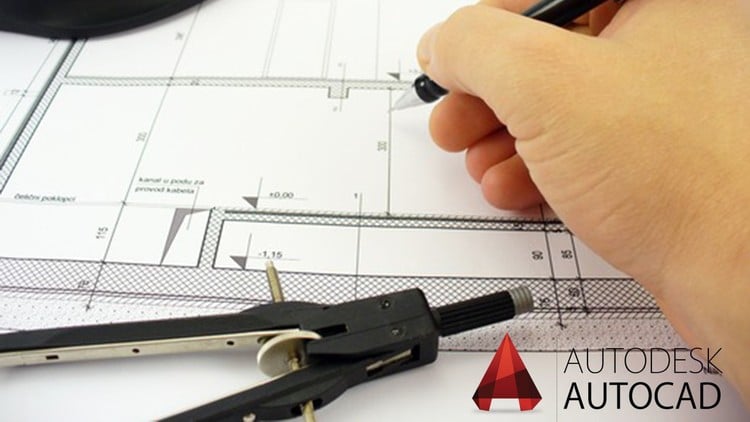
What is this course all about?
This course will teach you everything about the basics of AutoCAD 2016 and older versions. This course is primarily made with 2016 and 17 versions of AutoCAD but you can follow along this course very easily even if you have older versions like 2010 up to the 2018 version.
What is special about this course?
Although there are already plenty of AutoCAD courses on Udemy this AutoCAD course is quite different.
This course focuses on an example-based approach to teaching the AutoCAD software and all the tools and commands are taught in a step-by-step way.
Following are the highlights of this course.
-
The complete explanation of commands and sub-commands
-
Example-based lectures for each command
-
Showing application of commands in real-life scenarios of designing and drafting
-
Use of actual engineering drawings as data files
-
Lectures about advanced topics like dynamic blocks and sheet sets included
-
AutoCAD troubleshooting and repairing drawing files tips
Who is Author?
Jaiprakash is CAD Corporate trainer and designer currently working with the Engineering design consulting company Ramboll. He is Autodesk AutoCAD certified professional, Autodesk expert elite and Mechanical engineer. He has written articles related to AutoCAD for many CAD blogs and websites and he occasionally writes for AUGI world magazine as well.
Who should enrol in this course?
This course is for students and professionals who want to learn AutoCAD right from scratch using an older version like 2016, 17 or any other version up to 2010.
-
17Creating selection set
-
18Move and copy command
-
19Rotate and Scale Command
-
20Offset and Mirror Command
-
21Trim and Extend Command
-
22Erase, Explode and Overkill Command
-
23Stretch and lengthen
-
24Break and Join Command
-
25Fillet and Chamfer Command
-
26Rectangular Array
-
27Polar Array
-
28Path Array
-
29Divide and Measure command
-
30Region command and Boolean operation
-
31Working with Multifunction grips






Social Network