Making Family HiStory Maps using ArcGIS Online
- Description
- Curriculum
- FAQ
- Reviews
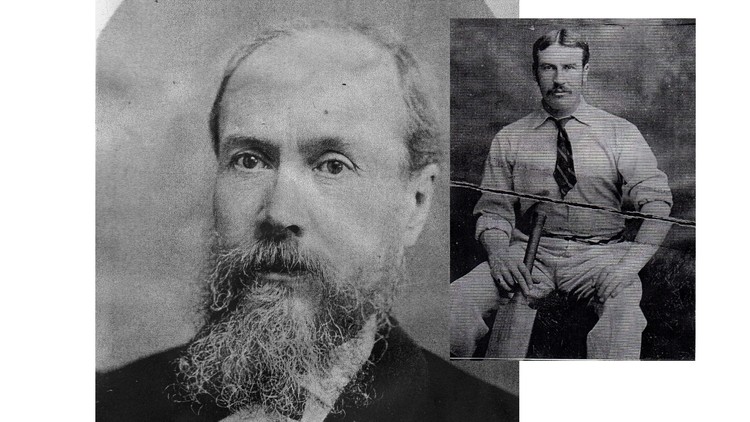
Family HiStory Maps enable you tell a story about one or a group of ancestors in an engaging way that shows you where they lived and travelled against the background of a map.
They are ideal for sharing with relatives via a web link that lets them follow the story you have researched, at their own pace, when they become interested to do so, or for you to use to remind yourself of the story details as you sit with them and chat about that story concerning your shared ancestor(s).
There is no software or website cost to either make or view these Family HiStory Maps due to the FREE accounts generously provided by Esri (ArcGIS Online) and Yahoo! (Flickr). The purchase price of this eLearning video course is the only cost to enable you to start making your first Family HiStory Map today!
Prior to (or while) taking this course it is recommended that you view one or more of these Family HiStory Maps which have been made using the same techniques taught during the course. They can be found by searching on their titles at ArcGIS Online.
- William & James Slight – Map Engravers & Test Cricketer
- The Billins knew Captain Charles Sturt
The course will:
- Introduce you to Family HiStory Maps, Story Maps, ArcGIS Online and Flickr
- Provide a demonstration of using a Family HiStory Map
- Show you how to:
- make a new Family HiStory Map
- configure a Home Section (“front page”) and four other sections – your stories can have as many sections as you like!
- change the background map used in each part of the story to basemaps such as those from the National Geographic
- create map notes for locations of importance in the life of your ancestor(s)
- link text in your story to images and maps – you can also link to videos and web pages!
- rearrange the sections of your story
- configure popups to show images and link to web pages
- change the appearance and other settings for your Family HiStory Map
keep your Family HiStory Map private or share it with any relative that can use the internet!
-
1Introduction to Family HiStory Maps
After completing this lecture you should understand what a Family HiStory Map created using ArcGIS Online looks like and be in a position to decide whether that is something that you are keen to try and create as a means to share a story from your own family history.
-
2Introduction to ArcGIS Online and Flickr
This lecture checks whether you already have the necessary accounts (FREE is all that are needed) for using ArcGIS Online (for web mapping) and Flickr (for online image storage).
-
3Creating Home and first section
Learn how to create a new Family HiStory Map using the ArcGIS Online Journal builder. Once created, you will configure a Home section (overview of your story) and the first section which is text narration accompanied by a map with a pushpin for a location of interest.
-
4Creating three more sections
Learn how to configure three more sections with text narration and accompanying maps with various pushpins for locations of interest. The last of these should become the first so we will also learn how to rearrange their order.
-
5Linking text to images and map extents
Learn how to link from text in your side panel narration to images and focussed maps on the main stage of your Family HiStory Map.






Social Network