Dynamo BIM from Zero to Hero
- Description
- Curriculum
- FAQ
- Reviews
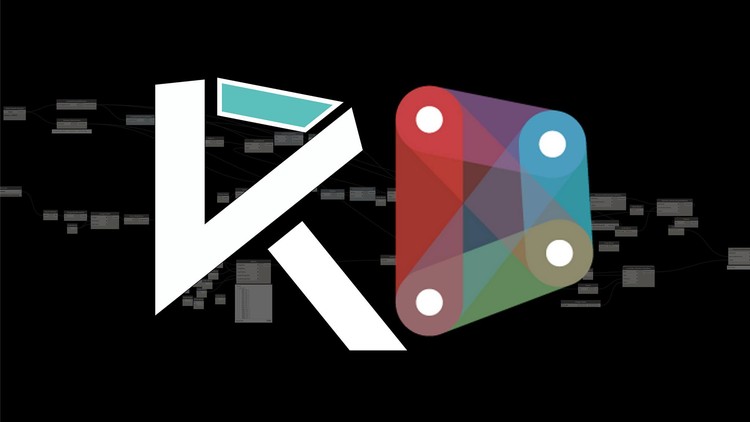
Dynamo from Zero to Hero is a course that teaches everything you need to know to start using Dynamo immediately on various tasks in the daily work of a Revit user.
We start with basics and build skills on top of that until we finish with an overview and breakdown of complex Dynamo graphs. A part of the course I am really proud of teaches how to approach and solve problems with Dynamo.
The course is delivered in numerous examples with the idea that the student follows along. Exercise files are provided with almost every lecture.
We’re touching on various applications of Dynamo and I believe this is the best way to learn – to see how a certain principle applies in different situations.
I’ve been teaching that course in person for 20 hours. Here it is presented in 10 hours of video.
The course is intense, but you’re covered. You can ask questions here on Udemy or in our special Facebook group.
-
20Introduction
-
21Family Instance By Point
-
22Wall By Curve
-
23Wall By Face
-
24Beam By Curve 01
-
25Beam By Curve 02
-
26Windows On a Wall 01
-
27Windows On a Wall 02
-
28Windows On a Wall 03 - Export Data to Excel
-
29Windows on a Wall 04 - From Excel
-
30Floors From CAD 01
-
31Floors From CAD 02
-
32Adaptive Components Principles
-
33Adaptive Components for Panelling
-
38Overview of "Load Multiple DWGs into Revit" Dynamo Graph
Overview of a Dynamo Graph that loads multiple CAD files in a Revit Project.
-
39Overview of a Key Plan creating Dynamo Graph
Overview of a complex Dynamo graph that creates Key Plans sheets. Thought process behind it and use.
-
40My Problem Solving Routine
My problem solving routine. How I approach and solve problems with Dynamo in particular, but also in general.
-
41Applying the Problem Solving Routine - Unfolding Walls
Overview of a script that unfolds walls. Starting a new similar script from Scratch. Applying the problem solving routine.






Social Network