Display and analyze GIS data on the web with Leaflet
- Description
- Curriculum
- FAQ
- Reviews
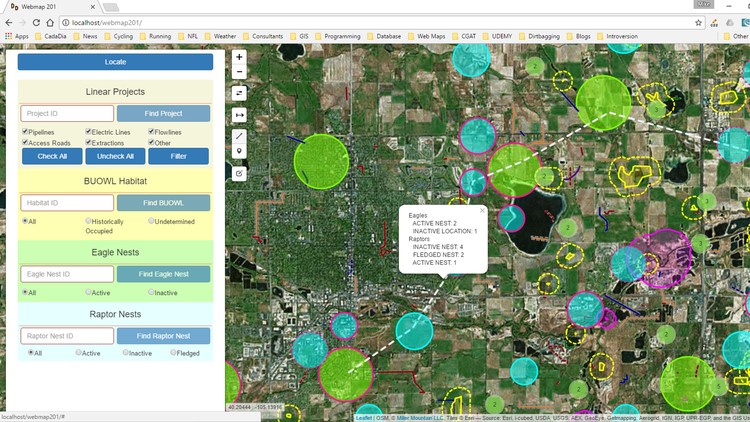
“This is a great and advanced web mapping application course to solve real world problem. It’s very to follow up and the instructor is very knowledgeable. I would recommend it to anyone who is interested in the field webmapping. Thanks Michael.”
“Very nice course on using leaflet to build web maps. Many aspects of leaflet and leaflet plugins are covered along with some more advanced analysis using turf. The code examples are helpful in getting started with leaflet maps and adding widgets for interacting with the map.”
This course will provide you with the knowledge you need to
- create a Leaflet web map
- add map controls
- choose from a variety of background maps
- add your own GIS to it
- style your data
- find specific data
- analyze spatial relationships
At the end of the course you will be able to create web interfaces to view, search, and analyze your GIS data and make them accessible to anyone with a web interface for free!
This course requires only a text editor and an open source web server to get started designing web GIS applications.
-
1Introduction
-
2Optional - About Me
-
3Client-Server Architecture
Learn about the basics of client server architecture and how it differs from programming on a single user system.
-
4Required software for this course
How to download and install the software required for this course.
-
5Anatomy of a URL
Understand what a URL is and how to work with the local host web server
-
6Your first web map - Setup
Set up the directory structure necessary for your first web map.
-
7Your first web map - Code
Writing the HTML, CSS, and JavaScript necessary to create a basic web map
-
8Leaflet documentation - Part 1
Learn how the Leaflet on-line documentation is organized
-
9Leaflet documentation - Part 2
Learn how to navigate the Leaflet on-line documentation
-
10Leaflet Plug-ins
Learn how to find, understand, and load Leaflet plug-ins into your web mapping application
-
11Optional - Editors
Learn about the editors that are available for different operating systems and their benefits.
-
12Section 1 Quiz
Test yourself on the concepts learned in this section
-
13The Leaflet Map Object - Part 1
Learn the basics of the Leaflet map object
-
14The Leaflet Map Object - Part 2
Programming the Leaflet map object
-
15The Leaflet location method
Learn how to use Leaflets location method to locate your device on the map
-
16Connecting the map object to the DOM
Access the Leaflet map objects events and methods in response to DOM events and modify the DOM in response to map events
-
17Leaflet popups
Learn about using popups and tooltips in Leaflet
-
18Native Leaflet controls
Learn how to use and modify the native Leaflet map controls
-
19Plugin Leaflet controls - Part 1
Replace the native zoom control with a sliding zoom control and add panning buttons
-
20Plugin Leaflet controls - Part 2
Replace the native Leaflet zoom control with a sliding zoom control and add panning buttons
-
21Plugin Leaflet controls - Part 3
Add a mouse coordinate and measure control
-
22Plugin Leaflet controls - Part 4
Learn to install and use the Leaflet easy button and sidebar controls
-
23Plugin Leaflet controls - Part 5
Learn about some other Leaflet plugin map controls including geocoding and routing.
-
28Introduction to vector layers
Learn the basics of Leaflet vector overlay layers
-
29The marker object
Learn the basics of using Leaflet marker objects for displaying pont data
-
30The path and polyline objects
Learn about the path abstract object and the Leaflet polyline object
-
31The polygon object
Learn how to create and work with polygons in leaflet
-
32Layer groups
Work with layer groups and feature groups in Leaflet
-
33Leaflet Draw Plugin
Learn how to install the Leaflet.draw plugin and use it to create geometries
-
34Optional - GeoJSON Review
A review of the GeoJSON data format for spatial objects
-
35Working with geoJSON in Leaflet
Learn how the Leaflet GeoJSON object is used to create spatial features
-
36The Leaflet.AJAX plugin
Load a GeoJSON data file from disk using the Leaflet.ajax plugin
-
37Other sources of vector data
Learn about other sources of vector data that can be added to your Leaflet map.
-
38Native Leaflet marker styles - Part 1
Learn the different methods for styling markers that re native in Leaflet
-
39Native Leaflet marker styles - Part 2
Use circleMarkers and circles to style Leaflet marker objects
-
40Plugin Leaflet marker styles
Learn about some of the plugins available to style Leaflet marker objects
-
41Creating your own custom markers
Learn how to create your own custom Leaflet marker icons from an image.
-
42De-cluttering your markers with the markercluster plugin
Learn how to use the Leaflet.markercluster plugin to de-clutter your marker data
-
43Native Leaflet options for styling lines and polygons
Learn all about the native Leaflet methods for styling polylines and polygons
-
44Plugin options for styling lines and polygons
Learn about some Leaflet plugins for styling lines and polygons and how to find more.
-
45Optional - Colors on the web
Learn how to define colors in HTML and CSS
-
46Introduction and organizing previous code
Introduction to searching for, filtering, editing, and analyzing spatial data with Leaflet methods
-
47Building a search box in Leaflet - HTML and CSS
Use your HTML and CSS skills to create a search box and button
-
48Building a search box in Leaflet - JavaScript
Write the JavaScript functions and event handlers to respond to events and search for data by attributes
-
49Building a search box in Leaflet - Autocomplete part 1
Understand how the jQuery UI autocomplete widget works and use it to provide a list of valid entries
-
50Building a search box in Leaflet - Autocomplete part 2
Learn how to use the autocomplete functionality to validate user form entries
-
51Generalizing functions
Learn how to generalize a function to reduce code and minimize errors.
-
52Filtering data - radio boxes
Use a radio button selection to filter data
-
53Filtering data - check boxes
Learn how to filter data using a selection of check boxes
-
54Editing geometry in Leaflet
Learn how to edit geometries using the Leaflet.draw plugin
-
55Finding Nearest Feature - Part 1
-
56Finding nearest feature - Part 2
-
57Introduction to Turf.js - Buffers
Introduction to Turf.js and simple buffering
-
58Buffering based on feature attribute
-
59Spatial analysis - Point in Polygon
-
60Spatial analysis - Filtering a feature class
-
61Spatial Analysis - Intersecting polygons
-
62Spatial Analysis - Summarizing polygon feature collections
-
63Spatial Analysis - Intersecting lines with polygons
-
64Summary






Social Network