Azure IoT - The Complete Guide
- Description
- Curriculum
- FAQ
- Reviews
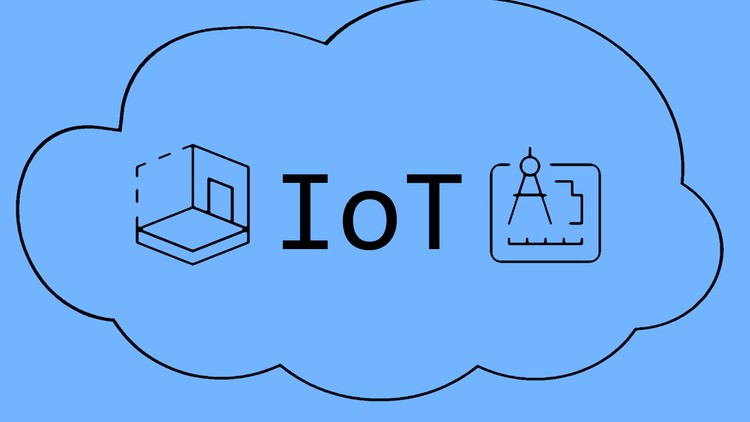
Become an Azure IoT expert!
IoT (Internet of Things) is a booming industry, and IoT in the cloud is where all the action happens.
This course takes you through all the steps in learning about the cloud and IoT, and covers these topics, among others:
– Introduction to the cloud
– Basic cloud concepts
– IoT Hub
– IoT communication protocols
– Device provisioning service
– IoT Central
– IoT Edge
– Digital Twins
– Stream processing
– Security
And lots more.
This course is extremely practical. We’re not going to just discuss theory with slides (we’ll do that too, of course…) but we’re going to do a lot of hands on in Azure, including creating IoT resources and devices, configuring services, developing modules, monitoring health, analyzing data streams and lots more.
Now, if you don’t know anything about the cloud or IoT – don’t worry!
You don’t have to know anything about the cloud or IoT. We’re going to cover everything, from the very beginning. So even if you don’t know what’s the point of IoT – we cover that too.
And in order to make this course even more practical, I created the Azure IoT Handbook, a summary of the content of the course, which condenses all you need to know about Azure IoT in an easy to read format, and is great for memorizing the huge information about IoT in Azure. This will greatly help you when designing your IoT system in Azure.
There’s no other course like this! This is the only course that takes you all the way for becoming an Azure IoT expert. It’s practical, comprehensive, focused, and, most important – fun.
So take it now and become an Azure IoT Expert.
-
46A note about IoT Extension in VS Code
-
47Sending messages to IoT Hub
-
48Using code to send messages
-
49Fixing the code to enable routing
-
50Sending Cloud-to-Device messages
-
51Device Twins
-
52Using Device Twins
-
53Uploading Files
-
54Configure IoT Hub for File Upload
-
55Upload Files Using Code
-
56Receive Notification about File Upload
-
57Determining TLS Version
-
58Selecting Communication Protocol
-
65Module Identity
-
66Using Module Twins
-
67Automatic Device Management
-
68Configuring Automatic Device Management
-
69Reporting Updated Properties
-
70Firmware Update using Configuration
-
71Direct Methods
-
72Using Direct Methods
-
73Jobs
-
74Configuring and Running Jobs
-
75Selecting the Right Messaging Method






Social Network