Autodesk Revit Family Creation Zero to Expert PART-1
Architectural family creation
- Description
- Curriculum
- FAQ
- Reviews
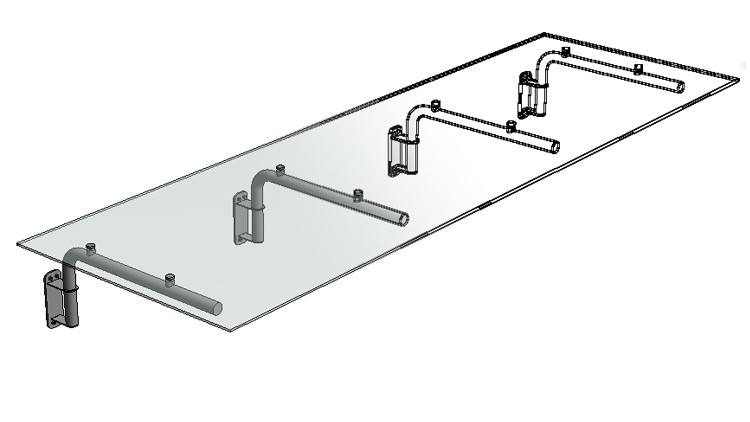
-
we improved our first course Create Your Own Revit Architecture Family Library
-
First course content (49 lectures-4 hours) summarized with new subjects in 20 lectures.
-
Added lectures beginner stage and 2d-3d Architectural family creation techniques that you need to know.
-
By the end of this course you will be able to create your own flexible and parametric Revit Families by using formulas and parameter types.
-
For content suggestions send us a message.
#revittraining #revitcourse #revitbim #revitfamily #revitfamilycreation
#revitparametricfamilies #revitarchitecture #revitfamilymodeling #bimrevitproject #revitbim #bim
Creating Parametric Families With Examples Part-1
-
1Family Editor Interface P-1
-
2Family Editor Interface P-2
-
3Family Editor Interface P-3
-
4Loading & Editing Family
-
5Family Template Files
-
6Reference Planes - Parameters - Extrusion
-
7Reference Line
-
8Solid Blend
-
9Revolve - Sweep - Swept Blend
-
10Void Forms
-
11Family Types - Basic Formulas
-
12Symbolic Lines - Nested Families - Visibility Settings
-
13In-Pace Family
How long do I have access to the course materials?
You can view and review the lecture materials indefinitely, like an on-demand channel.
Can I take my courses with me wherever I go?
Definitely! If you have an internet connection, courses on Udemy are available on any device at any time. If you don't have an internet connection, some instructors also let their students download course lectures. That's up to the instructor though, so make sure you get on their good side!
Stars 5
2
Stars 4
1
Stars 3
0
Stars 2
1
Stars 1
0






Social Network