Autocad 2010
Create amazing 2D and 3D models using the most widely used modelling Software.
- Description
- Curriculum
- FAQ
- Reviews
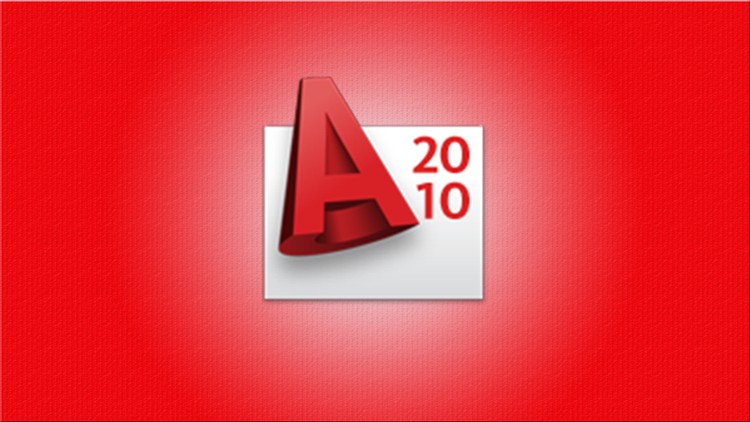
Starting with understanding the Interface of Autocad 2010, you will be amazed where you reach by the end of this course. With the wide applications of Autocad in Mechanical, Architecture and Civil fields, this is one software that you need to know to put down your engineering ideas on paper. Learn to draft 2D models, to apply constrains, dimension parts, to make 3D models in this well structured course of Autocad.
Interface
Modes
Units
Commands
Layers
-
30Move command
-
31Copy command
-
32Rotate command
-
33Stretch command
-
34Trim command
-
35Extend command
-
36Offset command
-
37Object snap tracking
-
38Exercise
-
39Mirror command
-
40Fillet command
-
41Chamfer command
-
42Polar array
-
43Rectangular array
-
44Explode command
-
45Grips
-
46More on grips
-
47Associative hatch
-
48Editing hatch
Dimensioning
Properties
-
56Introduction to dimensions
-
57Creating dimensions
-
58Editing dimensions
-
59Default dimension style
-
60Creating your own dimension style
-
61Baseline and continue dimensions
-
62Moving dimensions
-
63Dimension associativity
-
64Multileaders
-
65Editing multileaders
-
66Creating your own multileader style
Constrains
How long do I have access to the course materials?
You can view and review the lecture materials indefinitely, like an on-demand channel.
Can I take my courses with me wherever I go?
Definitely! If you have an internet connection, courses on Udemy are available on any device at any time. If you don't have an internet connection, some instructors also let their students download course lectures. That's up to the instructor though, so make sure you get on their good side!
Stars 5
219
Stars 4
128
Stars 3
35
Stars 2
6
Stars 1
5






Social Network